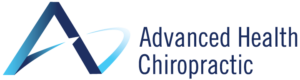Computers and laptops have become a large part of our daily lives. Hours upon hours are spent sitting in front of a computer screen browsing the internet, working on a term paper, playing games, compiling work reports. When we sit and concentrate on our computers or laptops long enough our spines may become distressed. The help you maintain a better posture while using your computer the Advanced Health Chiropractic & Massage Therapy Pain Relief Center in Idaho Falls has compiled some tips you can use to help keep your spine healthy.
Computers and laptops have become a large part of our daily lives. Hours upon hours are spent sitting in front of a computer screen browsing the internet, working on a term paper, playing games, compiling work reports. When we sit and concentrate on our computers or laptops long enough our spines may become distressed. The help you maintain a better posture while using your computer the Advanced Health Chiropractic & Massage Therapy Pain Relief Center in Idaho Falls has compiled some tips you can use to help keep your spine healthy.
Computer Posture Tips
Make Adjustments
If possible take time to adjust your seat. Make sure your feet are flat on the ground and your knees are bent. Your hips should be higher than your knees and your eyes should be level with the top of your computer screen. If you are unable to adjust your seat and your computer or laptop is too low you can use a ream of paper, books or elevated stand to raise it to the perfect height.
Relax
Try to avoid hunching over while you type on your keyboard. Sit with your bottom and shoulder blades touching the back of the chair. Your elbows should be level with the table or desk you are using.
Break Time!
If you plan on using your computer or laptop for extended periods of time make sure to take small breaks. At Advanced Health Chiropractic & Massage Therapy we recommend you take a break every 45-60 minutes. On your breaks walk around and stretch, get some circulation into that body.
Obstacle Free!
Make sure you don’t have any obstacles blocking your leg or arm space. Get as comfortable as possible. Try to avoid sitting on an uneven surface.
On The Go
When you are on the go and you plan to use your laptop, take the time to organize your carrying case or bag. It is astonishing how much ‘junk’ accumulates, adding extra weight that your back and shoulders have to bear as you walk around.
If possible try to avoid using your laptop on your lap. Looking down for long periods of time can cause tension in your neck, shoulders and spine. Advanced Health Chiropractic & Massage Therapy suggests that if you absolutely have to use your laptop on the go invest in a laptop stand or lap desk to help relieve stress on your neck, shoulders and spine.
For more advice on maintaining your posture while using a computer or laptop at work contact the professionals at Advanced Health Chiropractic and Massage Therapy Pain Relief Center, 208-552-9886, to schedule an initial consultation. Don’t suffer in pain! Call us today!